Microsoft Office PowerPoint
Summary:
PowerPoint 2010, a component of MS Office, allows users to create presentations comprising electronic slides filled with elements like text, images, graphics, tables, sound, and video. To initiate, users can access PowerPoint via the Microsoft Office suite or by simply double-clicking its icon. Within the program, the primary interface boasts a variety of features: the File Menu and Backstage View for basic operations, a customizable Quick Access Toolbar, the Ribbon with diverse tabs and buttons, and a Slides/Outline Pane for slide thumbnails. Additional features include the Status Bar showing presentation details, a Notes Pane for speaker inputs, various View Buttons for presentation viewing modes, a Slide Area showcasing the active slide, a Task Pane with more detailed options based on Ribbon actions, and a Mini Toolbar for on-the-spot edits. Creating a presentation is flexible, with options to start from scratch, use predefined templates from Office.com or even import outlines from Word documents. Slides can be copied, pasted, duplicated, moved, deleted, or have their layout altered using tools under the Home tab. In terms of saving work, users can save, opt for ‘Save As’ for more versions, or convert their presentations to access all features of PowerPoint 2010. All these actions are complemented by various slide views at the bottom-right, with the Normal view set as the default for crafting and adjusting slides. It’s important to note that unauthorized reproduction or distribution of this guide is strictly prohibited.
Excerpt:
Microsoft Office PowerPoint
MS OFFICE POWERPOINT – 2010
All rights reserved. Prohibited all are given below. Parts of this publication are reproduced, edited, converted to file Page 1 format, resold, shared (in Social media, app, mobile application, website any other electronic media), made copies, published in books, recording. A presentation is a collection of data and information delivered to a specific audience. A PowerPoint presentation is a collection of electronic slides with text, pictures, graphics, tables, sound and video. This collection can run automatically or can be controlled by a presenter.

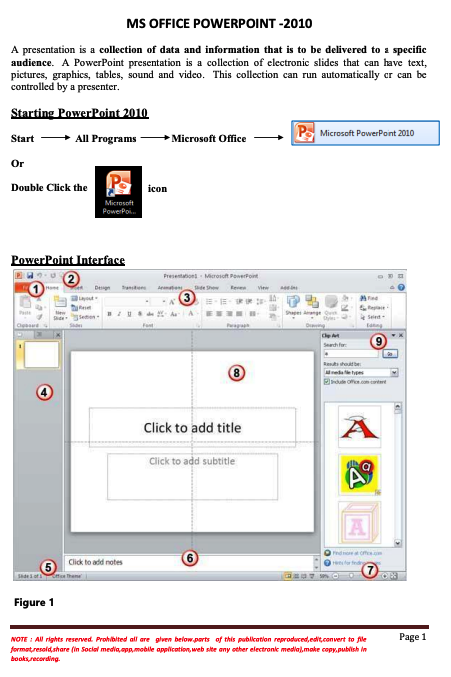
Reviews