Microsoft Office Excel
Summary:
Microsoft Excel 2010 is a widely-used software tool that lets users input data and perform financial, mathematical, and statistical calculations. To launch Excel 2010, users can navigate to its location in the Microsoft Office menu or double-click its icon. Its interface features:
- Tabs: For different functionalities such as Home, Insert, Page Layout, etc.
- Basic Elements: Including rows, columns, and cells.
- Spreadsheets: Digital documents with columns (up to XFD) and rows (up to 1,048,576) that store data.
- Cell: Intersection of a column and row.
- Workbook: Houses-related worksheets.
- Ribbon: Located at the top, with seven main tabs: Home, Insert, Page Layout, Formulas, Data, Review, and View. Each tab is organized into logical groups with specific features.
- Quick Access Toolbar: A customizable tool that offers frequently used commands.
- Mini Toolbar: Introduced in Office 2007, it appears when text is selected, showing commonly used formatting tools.
- Workbook Operations: Includes opening existing workbooks, saving (with ‘Save’ or ‘Save as’ options), and closing them. When creating a new workbook, Excel automatically provides a blank one, but users can initiate a fresh workbook anytime.
- Customization Options: Excel offers personalization features like mini toolbar settings, colour schemes, Live Preview, and more. Formula options, proofing tools, saving preferences, and customizing the Quick Access Toolbar are other customizable features.
- Worksheets: Every Excel workbook by default has three worksheets. Users can select, rename, insert, move, delete, or copy worksheets.
- Range: Refers to a collection of two or more cells. For instance, selecting cell C3 requires clicking at the intersection of column C and row 3.
Throughout the document, it’s emphasized that unauthorized reproduction, editing, sharing, or conversion of the guide’s content in any format or platform is strictly prohibited.
Excerpt:
Microsoft Office Excel
MS EXCEL-2010
Introduction
This section is for users with no knowledge of Excel.
Microsoft Excel is one of the most used software applications of all time. Hundreds of millions of people around the world use Microsoft Excel. You can use Excel to enter all sorts of data and perform financial, mathematical or statistical calculations.

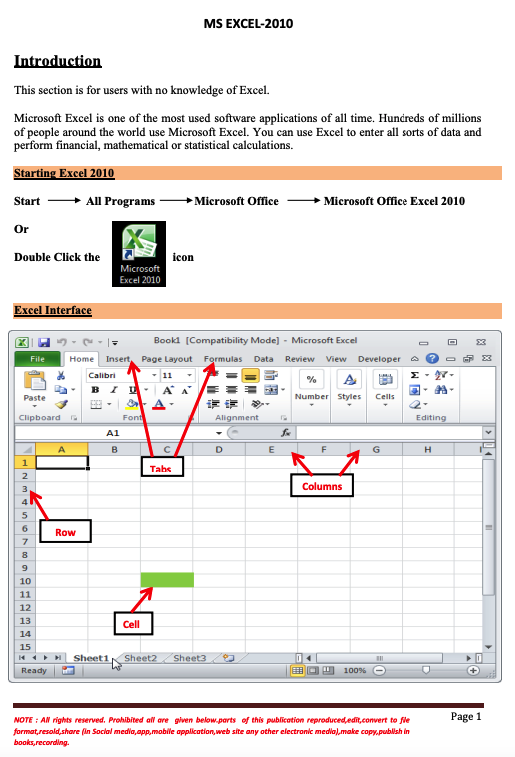
Reviews