Microsoft Office Access
Summary:
Microsoft Office Access 2010 is a database application tool that enables users to organize and store vital information locally or on the web for accessibility through a web browser. The interface is designed with a ribbon at the top, containing tabs like Home, Create, External Data, and Database Tools, each divided into functional groups. Additionally, Access 2010 introduces the Backstage view, consolidating commands that impact the entire database. Navigation Pane, which succeeded the Database Window from Access 2007, assists users in handling database objects. Another feature, the Quick Access Toolbar, situated adjacent to the ribbon, offers one-click access to frequently-used commands, while the Status Bar at the bottom displays messages, hints, and other indicators. Users can also utilize the Mini Toolbar for swift text formatting. Access 2010 offers various database objects like tables, queries, forms, and reports, facilitating data management. Tables store data and have a maximum character limit for fields and table names. They can be created or modified in both Design and Datasheet views.
Excerpt:
Microsoft Office Access
Introduction to Microsoft Access
Microsoft Access 2010 is a database application design and deployment tool that you can use to keep track of important information. You can keep your data on your computer or publish it to the Web — so others can use your database with a web browser.
Create a New Database
- On the File tab, click New, and then click Blank Database.
- In the right pane, under Blank Database, type a file name in the File Name box. To change the file’s location from the default, click Browse for a location to put your database (next to the File Name box), browse to the new location, and then click OK.
- Click Create. Access creates the database with an empty table named Table1, and then opens Table1 in Datasheet view. The cursor is placed in the first empty cell in the Click to Add column.
- Begin typing to add data, or paste data from another source, as described in the section Copy data from another source into an Access table.

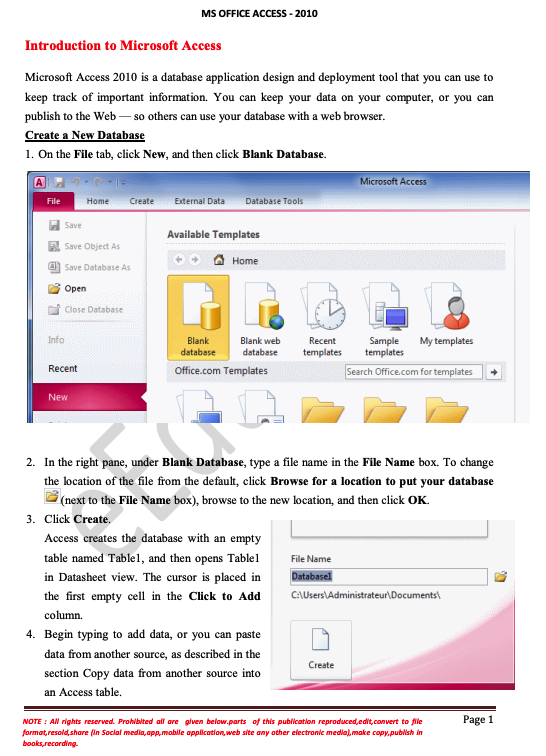
Reviews