Microsoft Excel Lecture Notes
Summary:
The lecture notes on Microsoft Excel by Vijay Kumar introduce using Excel as an electronic spreadsheet for organizing data into rows and columns and performing quick mathematical calculations. The course aims to familiarize participants with Microsoft Excel basics before delving into more complex statistical analysis using SAS software. The manual is designed for computer novices, although some familiarity with navigating a Windows environment is helpful. By the end of the course, participants are expected to learn how to enter text and numbers, apply Excel formulas, format data, utilize Excel functions, autofill cells, print results, create charts, and work with advanced Excel formulas. For further details, refer to the comprehensive lecture notes.
Excerpt:
Microsoft Excel Lecture Notes
PREAMBLE
Microsoft Excel is an electronic spreadsheet. You can use it to organize your data into rows and columns. You can also use it to perform mathematical calculations quickly. This course teaches Microsoft Excel basics as a prelude to using Statistical Analysis System (SAS) software in more complex statistical analysis. Although knowledge of navigating in a Windows environment is helpful, this manual is created for the computer novice.
At the end of the course, participants are expected to know how to use Microsoft Excel to:
- Enter text and numbers in a spreadsheet
- Enter Excel formulas
- Format data
- Create Excel functions
- Fill cells automatically
- Print results
- Create Charts, and
- Enter advanced Excel formulas
Accordingly, the course is divided into five (5) sections.
Section 1: Entering Text and Numbers
Section 2: Entering Excel Formulas and Formatting Data
Section 3: Creating Excel Functions, Filling Cells, and Printing
Section 4: Creating Charts
Section 5: More on Entering Excel Formulas
Section 1: Entering Text and Numbers
1.1 The Microsoft Excel Window
This Section will introduce you to the Excel window. To begin this Section, start Microsoft Excel 2007 as follows:
1. Click on Microsoft Start Button
2. Point the mouse on All Programs
3. Click on Microsoft Office
4. Click on Microsoft Excel 2007

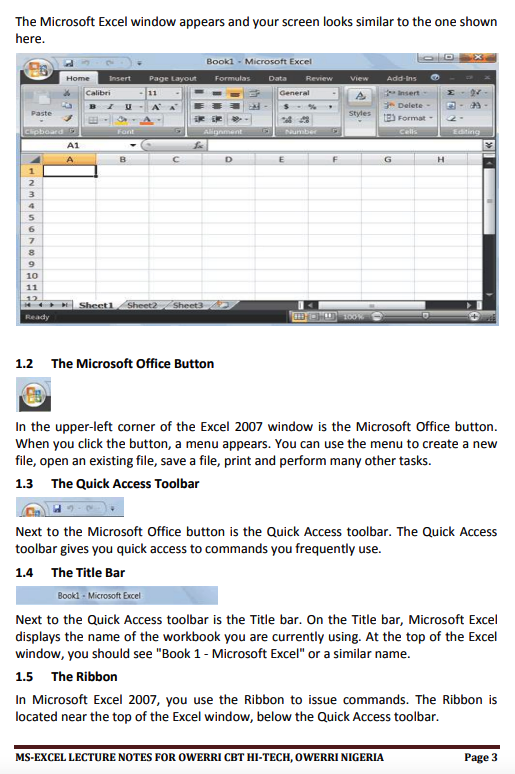
Reviews