Linux Basic Commands for Beginners (Grade A)
Summary:
Comprehensive note-taking is essential for academic success, particularly for beginners learning Linux Basic Commands or any other subject. Detailed notes provide a valuable tool for efficient test preparation by reinforcing memory and identifying areas needing more study. These notes gradually transform into an organized course summary, capturing core ideas, key theories, and important examples, acting as a useful reference guide. Moreover, note-taking encourages active engagement with the material, enhancing understanding and retention, and facilitating a deeper connection with the subject. It also promotes critical thinking and analysis, as the process of reviewing notes helps identify patterns, themes, and interconnections, thereby fostering a comprehensive understanding. Lastly, sharing these notes encourages collaboration, invites diverse perspectives, clarifies misconceptions, and fills knowledge gaps. Thus, investing time and effort into creating thorough and well-structured notes not only prepares one for exams and course summaries but also aids active learning, encourages critical thinking, and supports collaborative study. This diligent practice is a cornerstone for achieving academic goals, making notes a trusted companion in one’s educational journey.
Excerpt:
Linux Basic Commands for Beginners
Linux Basic Commands
1. cd Command
Introduction:- The primary goal of cd is to shift users to a new location in the file system. So, programmers can use ‘cd’ to change to a directory that is within the current directory. Users are required to type cd and the name of the other directory.
Syntax:
$ cd [directory]
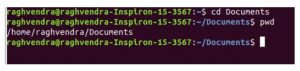
Linux Basic Commands for Beginners
Different functionalities of the cd command :
➔ cd /: this command changes the directory to the root directory; the root directory is the first directory in your filesystem hierarchy.
➔ cd ~ : this command changes the directory to the home directory.
➔ cd .. : this command is used to move to the parent directory of the current directory, or the directory one level. up from the current directory. “..” represents the parent directory.
2. Alias Command
The command Alias is an amazing way to personalize and organize all your commands. It allows users to designate a name to a single command or even a string of commands. So programmers can give a short name before executing it.


Reviews