Advanced Techniques in Microsoft Word Guide
Summary:
The “Guide to Advanced Techniques in Microsoft Word” provides users with a comprehensive reference for utilizing advanced formatting and integration features in Microsoft Word. This guide, created in Microsoft Office 2010, covers many features applicable to Windows and Mac platforms. While the document assumes prior knowledge of basic Word functions, it aims to enhance users’ understanding of more advanced techniques. Topics include useful tricks, styles, page layout, references, and helpful tips. The guide offers step-by-step instructions and relevant images to facilitate learning and application. Although it does not cover all functionalities, it is a valuable resource for users seeking to expand their proficiency in Microsoft Word.
Excerpt:
Advanced Techniques in Microsoft Word Guide
Abstract
This document aims at providing the user with a useful reference to the more advanced features for formatting and integration found in Microsoft Word. This document was created in Microsoft Office 2010 for Windows and features images from the application; however, most features described in this document can be used in previous (and later) versions of Microsoft Word on both Windows and Mac platforms. The layout and method to achieve the same results described in this document may differ, but the underlying methodologies remain the same. This document is designed for users with prior Microsoft Word experience. It is expected that the user already has a basic understanding of Word, as saving, copying, pasting, etc, will not be covered. Finally, although this document focuses on providing many different techniques, it certainly does not cover all possible functionality of Word.
1.0 Useful Tricks
The sections below describe some useful tricks for maintaining a consistent format throughout a document and easily finding extra return carriages and spaces, etc.
1.1 Adding random/placeholder text
Sometimes it is useful to add placeholder text. This can be done by typing =rand(x,y) on a new line and pressing enter. In this case, x is the number of paragraphs, and y is the number of sentences per paragraph.
1.2 Seeing format characters
It is sometimes useful to keep consistent formatting to turn on or off the format characters.

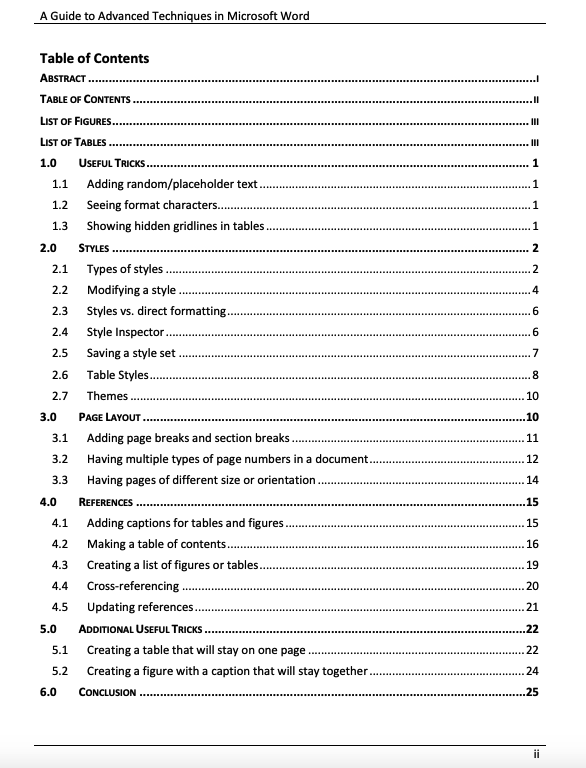
Reviews